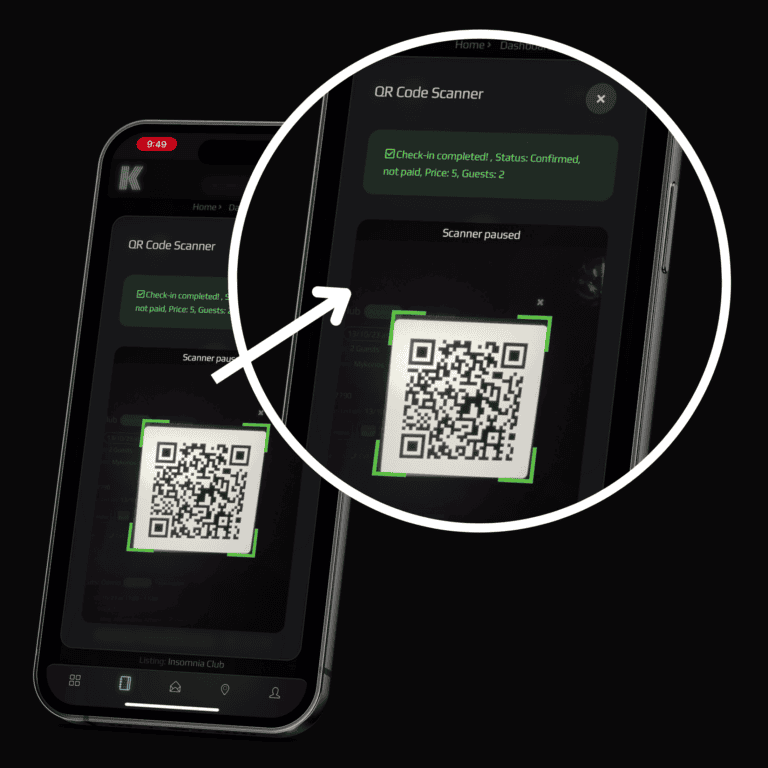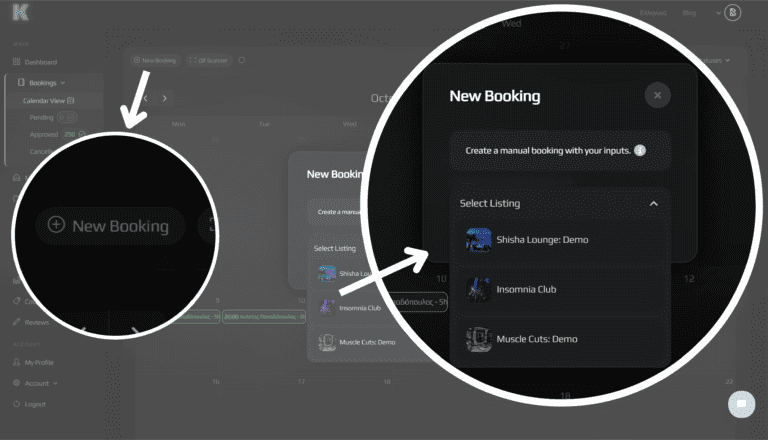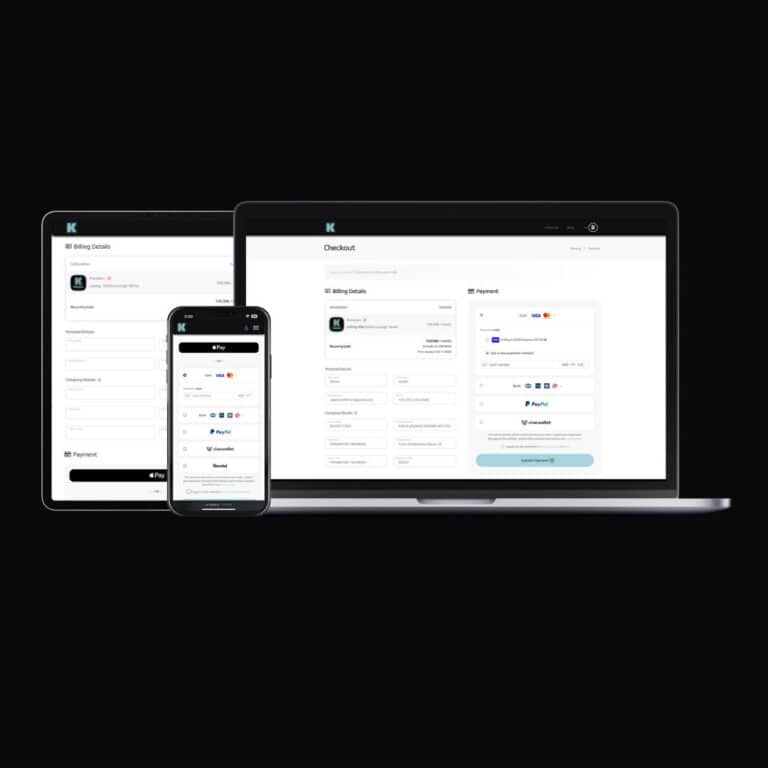&

on Booking Payment
Functional express checkout payments for Bookings.

In the fast-paced world of online transactions, Apple and Google Pay have emerged as the gold standard for payments. These platforms offer unparalleled convenience for users across Android and iOS devices, simplifying the payment process to just three taps. Gone are the days of laboriously entering card details. But the benefits go beyond mere convenience. These payment methods also enhance security by generating a one-time virtual token for each transaction, making it near-impossible for financial information to be compromised.
The rise of express checkout options like Apple and Google Pay has significantly impacted user expectations. The straightforward truth is that if a user sees these payment options, they are more likely to choose them over all other traditional methods. This shift has effectively created a two-tiered system in online payments: sites that offer them, and those that don’t. The latter often suffer from reduced conversion rates due to the inconvenience of manually entering card details, particularly if browser saved card input options are not available. The ultimate goal is to eliminate such friction to boost checkout conversion rates, and incorporating Apple and Google Pay into your payment ecosystem is a critical step in this direction.
However, we faced a significant obstacle when integrating these payment methods into the WooCommerce ‘Pay for Order‘ checkout, a critical component for Listeo which utilizes it for booking payments. When we firslty stumbled upon the absence of Apple and Google Pay for Listeo, we initially thought the solution was straightforward: simply allowlist custom Listeo WooCommerce products like ‘listing-subscription-package’ and ‘listeo-booking.’ Indeed, this approach made the payments of owners for listing package subscriptions work directly in standard checkout and we shared the solution with the theme creators.
Later, we found that WooCommerce inherently does not support Apple & Google Pay options for ‘Pay for Order’ checkout even after adding the necessary woocommerce actions to the ‘form-pay.php’ template. The buttons appeared, but they were not functional, displaying a zero price. Unfortunately, this is probably your site right now if you use the Woocommerce Stripe plugin. This challenge led us on a year-and-a-half-long quest for a solution.
At last, we found the fix and reached out to the WooCommerce team, only to find out they weren’t particularly interested in addressing the issue. They viewed it more as an absent feature rather than a problem needing a fix. However, after some time, the WooCommerce Payments plugin finally incorporated a fix in its latest updates. So, if you’re using this plugin, you are good to go. Unfortunatelly, the WooCommerce Stripe plugin, still does not support this feature. The dev team, even after persistent efforts, doesn’t seem interested in a solution within the near future. But our clients waited long enough and could’t risk further the decreased conversion rates without an official timeline of the fix, and even worse, the fix never coming.
So we developed a workaround using custom code within ‘form-pay.php’ and ‘functions.php’ files, ensuring you can update your Stripe plugin without any issues. This was no simple feat, as no other WordPress site has managed to fix it yet. We have even been approached by sites outside the Listeo ecosystem seeking our solution. t’s worth noting that our solution is not a one-size-fits-all fix. It’s important to clarify that our solution isn’t a universal fix that can be blindly applied to every site. Each implementation needs to be carefully tailored to align with the site’s specific configuration.
Seamless Payment Experience with Listeo
In an era where user experience can make or break your business, integrating Apple and Google Pay into your Listeo site goes beyond a mere payment option. It’s an opportunity to create a seamless, secure, and quick payment process that not only enhances user satisfaction but also boosts your checkout conversion rate. We’ve even refurbished the ‘Pay for Order’ checkout page, positioning the express checkout options clearly alongside other payment methods, for a streamlined user experience.

We answer your most asked Questions.
What payment plugins is this compatible with?
WooCommerce lacks native support for Google and Apple Pay in the 'Pay for Order' checkout. Although nowadays WooCommerce Payments offers a built-in fix, other popular plugins like WooCommerce Stripe fall short. Our custom solution not only addresses this for Stripe but is also applicable to most other payment plugins requiring the same modification. This makes our solution a unique and comprehensive fix in the WooCommerce ecosystem.
Does this solution work for all Listeo sites?
Our solution is not a universal fix that can be applied to all Listeo and Woocommerce sites with a simple 'magic wand.' Each implementation requires detailed customization to align with the site's specific settings and the particular payment plugin in use. This is where our expertise becomes invaluable.
What is the process of your work?
Our work process is designed to ensure the highest quality output with the least hassle for you. Once you reach out to us, we'll set up an initial consultation to understand your specific needs and your site configuration. After this, we provide you with a detailed cost and timeline. Upon agreement, we'll require your WordPress admin credentials and SFTP access for a secure and efficient implementation. We'll keep you in the loop at every stage, ensuring that the final product aligns perfectly with your expectations.
What's the cost and how does the payment timeline work?
The cost for your project is uniquely tailored to meet the specific requirements and complexity of your customization idea. After discussing your specific needs, we'll provide the exact cost or an estimate for your approval. Payment terms are flexible and discussed during the initial consultation to suit your needs. For larger projects, we may require a deposit to kickstart the work. The good news? The deposit amount is flexible and chosen by you. You'll only pay the remaining balance once the project is finished to your satisfaction. All payments are secure and can be made through multiple options for your convenience.
Want this for your own Listeo site?
Fill out the form below and let’s discuss how we can tailor this feature to meet your specific needs. Take your Listeo site to the next level!
Other WooCommerce customizations to consider.
Don’t limit your WooCommerce potential. Check out these additional custom works designed to co-work with your existing Listeo features.