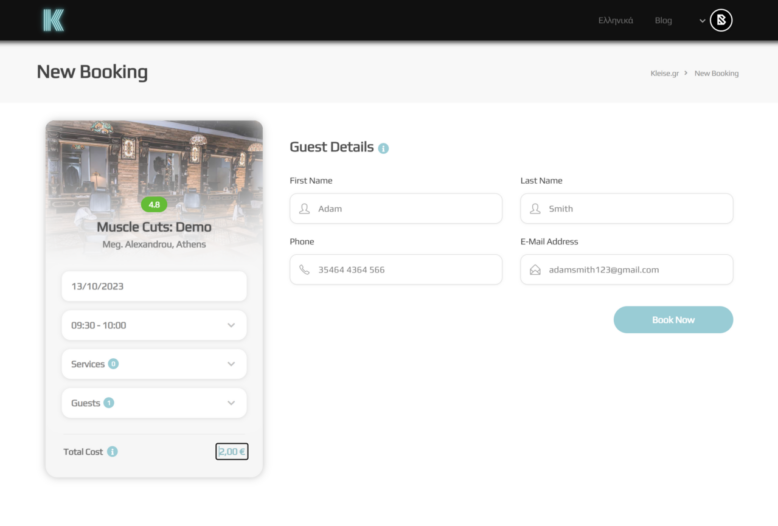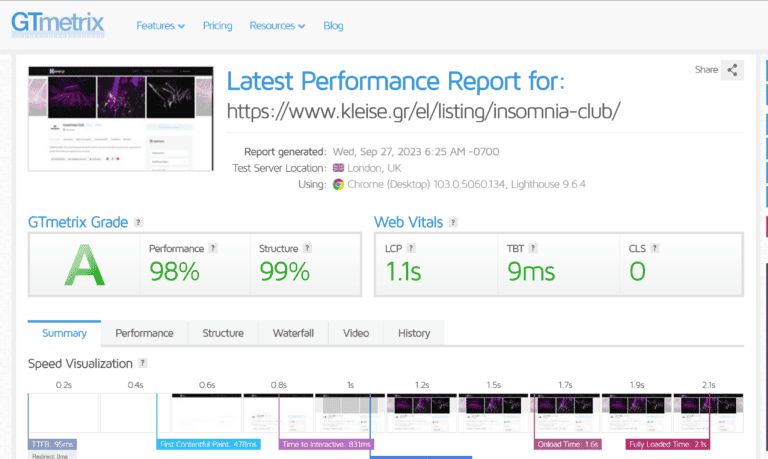New Booking button for Owners
Add new custom bookings through the dashboard.


Why is this needed?
Listeo excels as a business directory and offers some booking capabilities, but it isn’t a complete end-to-end booking platform. This limitation becomes evident when compared to other dedicated online booking services. In the current booking landscape, not all appointments, reservations and bookings are scheduled online. Many customers still prefer to make reservations via traditional methods like phone calls, social media, and face-to-face conversations. Our clients frequently express the need for a feature that allows listing owners to manually add new bookings with specific booking details.
The absence of a manual booking feature compels listing owners to use outdated methods like paper calendars or separate digital calendar and booking systems. This is not only inefficient but also fails the centralized management that a platform like Listeo could otherwise offer. It adds complexity to a business owner’s day-to-day operations and undermines the reliability and utility of having a Listeo site in the first place
What does the custom New Booking button do?
Our custom New Booking button aims to fill this gap. With this feature, listing owners can easily add a new booking directly within their Listeo dashboard. Whether the booking is for a barbershop appointment over the phone or a special event at a restaurant, listing owners have the freedom to input custom details. This includes the customer’s name, surname, email, and phone number and more importantly, owners can use the time picker for the booking or choose from existing available time slots, all while adhering to Listeo’s default time slot behavior. They can also specify a unique price tailored to that specific reservation and select extra services from the available pool. Once the booking details are set, the information is securely added to the database. Owners then have the option to send a payment URL to their customers to pay, much like Stripe’s Payment Links. Following this, the default Listeo e-mails are sent to the customer. From this point forward, the booking adheres to Listeo’s default behavior, including its appearance on the owner’s dashboard.
Add new Booking fast & easy.
Discover the power and convenience of our custom “New Booking” button functionality in this short video. With this feature your site is one step close to a complete end-to-end booking solution, providing a simple but paramount functionality to the listing owners.
We answer your most asked Questions.
Can I set different prices for the same services?
Of course, the custom adaptive pricing feature allows you to specify a unique price for each manually added booking. You can put any price you want. This is particularly useful for dynamic pricing models or special conditions where the standard rate may not apply.
How are available Time Slots handled?
The "Time Slot Flexibility" feature is designed to work in harmony with your existing time slot availability. When you manually add a booking, you have the option to set a custom time with Listeo's Time Picker, or select from the available time slots already configured in your listing. Picking an available time slot will automatically reserve it, ensuring it's no longer available for other bookings, thus preventing double bookings or scheduling conflicts.
What if email and phone inputs are left empty?
If both email and phone fields are populated when you add a manual booking, the system first checks whether the email or phone number exist. If so, all the standard Listeo automated notifications, such as booking confirmation emails, reminders, and follow-ups, are triggered as for usual bookings. Additionally, we can introduce a feature through a checkbox labeled "Booking is Invitation." When checked, this would send a custom email to the customer, inviting them to your listing at the selected time. However, if you leave the email and phone fields empty, no automated notifications will be sent. The booking will still be recorded and will appear on the listing owner's booking dashboard.
How secure is the Payment Links functionality?
The Payment Links feature emulates the behavior of Stripe's Payment Links, allowing owners to generate a custom order and send the URL to their customer for payment. This functionality is supported by WooCommerce's established security protocols. It is as secure as any standard WooCommerce checkout page, in the same manner as most WooCommerce sites allow for guest payments.
Want this for your own Listeo site?
Fill out the form below and let’s discuss how we can tailor this feature to meet your specific needs. Take your Listeo site to the next level!
Further Bookings customizations to consider.
Browse related custom solutions that can elevate your platform and enhance the booking experience, transforming your site into a complete end-to-end booking platform.